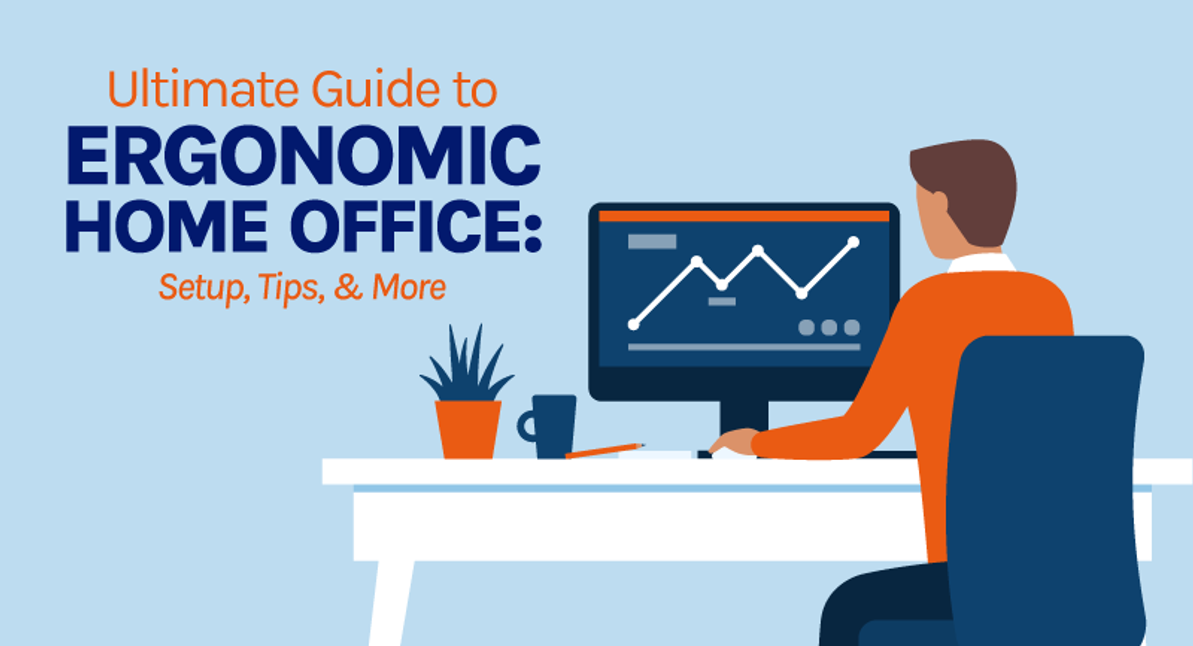Ultimate Guide to Ergonomic Home Office: Setup, Tips, & More
Nowadays, companies are implementing either a hybrid office setup—where employees come to the office a few days a week and then work for the rest of the week at home—or an exclusive work-from-home (WFH) policy. This shift is, of course, being done to protect the global workforce from the continuing health dangers of COVID-19.
Whatever work arrangement you have with your employer, setting up a home office is inevitable. Finally, you have the perfect, valid reason to buy that modern home furniture online.
While you’re at it, turn things up a notch by going for an office space that’s conducive to working in comfort. An ergonomic home office offers the same features as your workstation at the company headquarters, enabling you to do your tasks without physical or mental roadblocks.
What is an Ergonomic Home Office?
An ergonomic home office is a design principle characterized by having the correct equipment, furniture, and working conditions. The same applies to home office ergonomics, where there’s an ideal fit between yourself and your working environment. These conditions are necessary for promoting comfort, safety, and productivity while you work.
Part 1: How to Set Up an Ergonomic Home Office
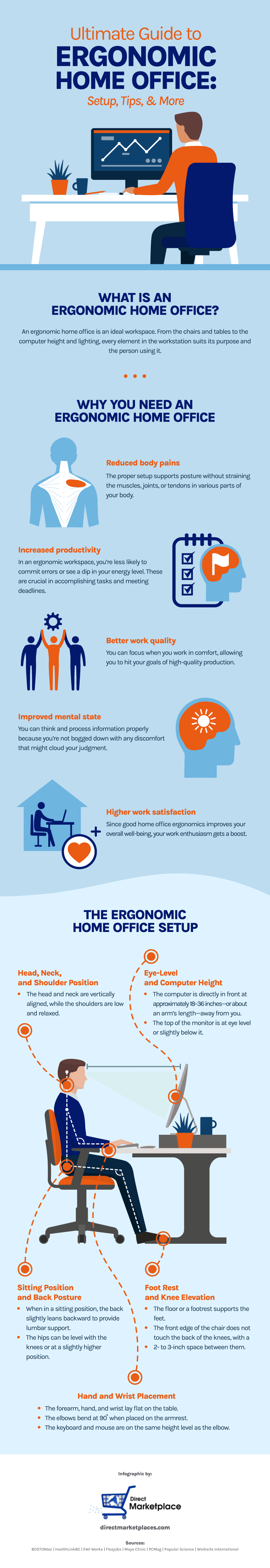
There’s science behind ergonomics. Ergonomics experts study and make recommendations on how to properly design and arrange things that people use to facilitate efficient and safe interactions.
In the office, ergonomics relates to your workspace setup. As a rule of thumb, there should be a right fit between the physical features of your workstation and their intended use. Which office furniture or equipment is needed, where to place them, how comfortable you are with the lighting or ventilation of your environment—all of these things are part of office ergonomics.Unless your work environment has good ergonomics, you might be risking your physical or mental health for the long haul. Don’t ignore what an ergonomic home office can do for you.
- Reduced body pains. Applying the principles of ergonomics helps you set up your workstation in a way that properly supports your muscles, nerves, and the rest of your body while you work.
- Increased productivity. Things run smoothly in an ergonomic workspace, speeding up your pace and making room for fewer errors.
- Better work quality. Ergonomics provides the work conditions necessary to help you concentrate on your tasks and meet the company’s standards.
- Improved mental state. Since discomfort, stress, or fatigue doesn’t easily get to you, your mood improves, and your mind becomes sharper.
- Higher work satisfaction. The right working conditions and environment can inspire and motivate you to go about your day-to-day tasks.
How to Set Up an Ergonomic Home Office
You can easily incorporate ergonomics into your workstation at home by paying attention to five key areas.
- Eye-Level and Computer Height. You need to do two things to achieve the ideal fit between your computer and your position or location. First, center the computer in front of you and keep it within arm’s reach (approximately 18–36 inches away). Next, place the monitor so that the first line of text is at eye level or just below it.
- Head, Neck, and Shoulder Position. The head and neck must vertically align in a stack-like position to help reduce the risk of straining their muscles, nerves, and blood vessels. Shoulders should neither droop nor be tight; instead, they should be relaxed and in line with the ears.
- Hand and Wrist Placement. The desk should hold two-thirds of your forearm, with the hand and wrist lying straight on the surface. Keep the elbows off the computer table; they should lay flat on the cushioned part of the chair’s armrest and level with the keyboard and mouse.
- Sitting Position and Back Posture. The correct sitting posture has your back slightly leaning backward for proper lumbar support—that’s contrary to the 90-degree sitting position, where the trunk of your body is perpendicular to the floor. By sitting back against a cushion or pillow, the lower back is in a more comfortable position. Meanwhile, the hips can be on the same level as the knees or slightly higher.
- Foot Rest and Knee Elevation. The feet need to touch the floor. Alternatively, you can use a footrest for support. Then, leave about 2 to 4 inches of space between the back of the knees and the chair, so blood still flows properly to the feet and ankles.
Part 2: The Ergonomic Work Zones
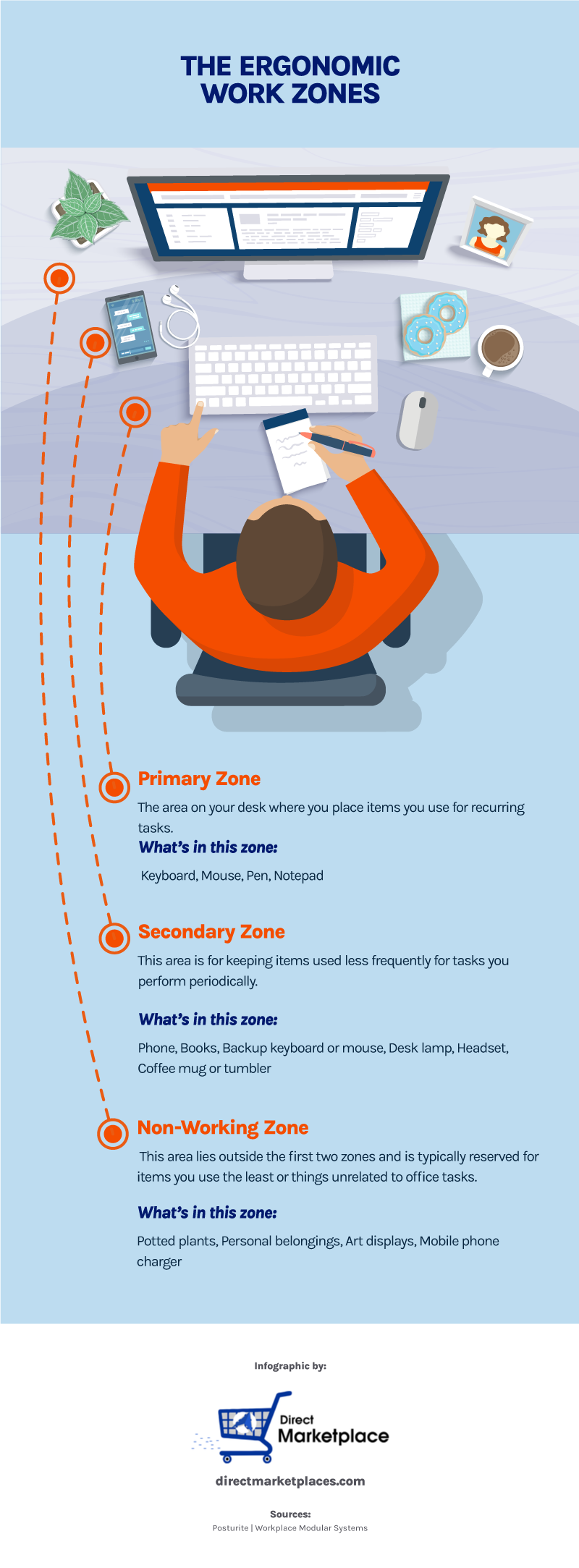
The Ergonomic Work Zones
Part of creating an ergonomic home office space involves organizing the workstation into zones. These zones are meant to protect your body from physical stress while working.
So, whether you’re typing on the keyboard, reviewing printed reports, or having a sales call, you can safely shift from one task to another. Since your work zones allow easy access to the tools you need, you can avoid exerting unnecessary, unnatural movements that may cause you to lose your body’s balance or alignment. Ergonomic work zones have three divisions:
- Primary Zone
- In this area, you have the systems and tools for recurring tasks close at hand. There’s no need for you to go from sitting backward to leaning forward or move your entire arm to reach for something. If you’re using a laptop or desktop, the keyboard and mouse must be in the primary zone. The same goes if you’re troubleshooting an electronic object or device—the tools you need have to be close to your work area to make repetitive movements flow as naturally as possible.
- Secondary Zone
- The secondary work zone lies right next to the primary zone. To pick or get your work tools, you only need to extend your arms while your back rests against the chair. Here, you can place objects that you use less frequently, such as the office phone, books, and desk lamp. This area can hold items you need for periodic tasks, such as a pair of headsets for your virtual team meetings. The secondary zone is also an ideal location for that extra keyboard or mouse for backup. Need a perk-me-up? Your cup of coffee goes here, as well.
- Non-Working Zone
- You can designate the non-working zone for things that you either use the least—like reference manuals—or need for personal pursuits—such as your plant collection to add personality to your home office. Since it’s the farthest in your workstation, you need to lean, reach, or better yet, stand up now and then to get to your non-working zone.
Looking for an office desk? Check out the Vester Desk.
Part 3: How to Buy the Best Ergonomic Home Office Chair

How to Buy the Best Ergonomic Home Office Chair
An ergonomic office chair is one of the main pieces of equipment you need to invest in, especially if your work requires sitting for extended periods. Unlike standard office or home chairs, this type comes with special features designed to help you keep a proper sitting position, from the feet to the neck and head.
Here are the most essential features of an ergonomic home office chair to guide you in shopping for one.
- Height, width, and depth. A chair that’s too high, narrow, or shallow can make you uncomfortable. As such, choose a chair that follows recommended specifications for height, width, and depth--plus points for chairs that you can adjust via their lever or recline to prevent you from having tired, strained legs or back pains.
- Lumbar support. Speaking of back pains, an office chair with lumbar support follows the spine’s S-shape through a concave curve along the backrest. Without this, sitting for long periods can trigger lower back pain and even lead to a slouching posture.
- Backrest and armrest. These features allow you to relax your body. Since the back and the arms are constantly at work, you need support mechanisms for them. The backrest has to be adjustable to accommodate multiple sitting positions depending on the task you’re doing, while the armrest keeps the position of your shoulders and elbows in check.
- Material. The chair should have enough padding and breathable fabric for maximum comfort, from the cushion to the backrest and armrest. Whenever possible, look for sustainable product designs and quality seals, too.
- Adjustability, movement, and stability. Perhaps you need to move or swivel from where you are at your workstation. The best ergonomic home office chair uses five spokes or wheels for more mobility and stability.
- Price. It depends on your budget and work requirements, but expect ergonomic chairs to cost somewhere between hundreds and thousands of dollars.
- Warranty. Manufacturers offer a warranty to protect you from the costs of maintaining, repairing, or getting replacement parts for your chair.
Go Ergonomic!
With the rising popularity and adoption of remote work and work-from-home setups, it’s high time you look into having your own ergonomic home office setup. Good ergonomics play a vital role in keeping your workspace organized, comfortable, safe, and inviting. Explore a full range of quality home office furniture items online. Go shopping at Direct Marketplace.

Recent Posts
-
10 Stylish Living Room Furniture Pieces to Elevate Your Space
Your living room is the heart of your home, where you relax, entertain guests, and make memories wit …Jun 19th 2024 -
Furniture Hacks: Clever Tips and Tricks for Maximizing Space
Welcome to our guide on maximizing space with clever furniture hacks! In today's fast-paced world, w …May 19th 2024 -
The Ultimate Guide to Choosing the Perfect King-Size Bed for Your Bedroom
Are you searching for the perfect king-size bed to transform your bedroom into a haven of comfort …May 3rd 2024